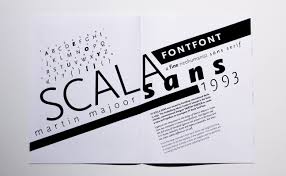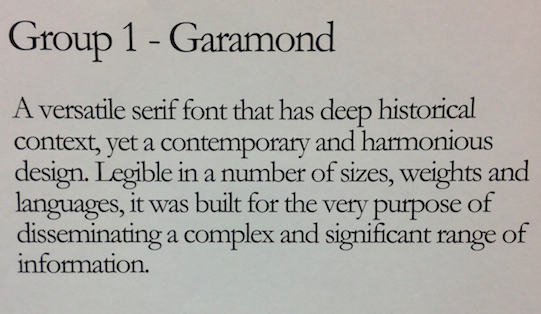While walking round leeds for way finders my first port of call were the shopping centres as they are the most likely to be signposted and also have maps, and also the city centre itself as the centre has many different streets to navigate that can quickly get confusing. Below are a few select examples of the way finder i found in leeds...
The way finders in the light were every inconsistent in style as they considered of 3 different typefaces that were difficult to read, especially from afar. The colour scheme of the signs and type is constant but doesn't match the style of shops that the centre has to offer. The shops in the centre are up market bars, restaurant and also has a cinema, which isn't reflected well in the style of waypfinders as the over all feel is immature and unprofessional, the opposite to who the centre is aimed at. The map was basic and had minimal detail so was efficient enough to navigate but lacked symbols and colour coding, which would make the map even easier to navigate. To improve this signs a simple change of limiting the use of different fonts from 3 to 1/2 and changing the colour scheme from pink and purple to possibly black and a dark blue.
Leeds city centre
The way finders around leeds city centre consistent of maps, a pictogram key and also each map had a red bar across it tell you what street you were on. the red bar letting you what street you were on was very helpful for when you were following the map it made is easier to direct around the city as it made the street name that you were possibly looking for more visible. The map was easy to read and as it had colour code areas, street names and also listed shops. The most useful part of this way finder was across the top it has directions telling you were near by thing were and in which direction, the direction was shown by an arrow. This way finder was successful as in consisted of all the important information that you would need if you were lost or looking for a certain shop or street. To improve this way finder i would move the red bar with the street name to the top so it was the more dominate thing on the sign and possibly increase the type point a little to make it clear to read for everyone.

Trinity Leeds
The way finders through out trinity leeds consisted of maps that were colour coded and included pictograms to help you never gate your way efficiently using the map, while walking round the shopping centre over head signs directed you to useful places such as lifts, exits and toilet facilities using pictograms, text and also arrows. To support the maps and the over head signs near every elevator and lift to the next floor were signs telling you briefly what was on each floor. The design of these way finders were consistent as the same typeface was used on all signage, the colour coding was consistent from the maps to the signs which made t easier to navigate, and the pictograms were also consistent in style and were simple enough for everyone to understand. To back up and also compliment the shopping centres signage and maps a personal map was available so that it made finding your way even more efficient as there was no need to stop and look at maps and sins you had your own leaflet map to navigate yourself around.

Debemhams
The way finders in debemhams consistent of small over head signs through out the store directing you to the different departments and also facilities, and also large over head signs near the escalators telling you what was on each floor. These were accompanied by discrete signs on the underside of the escalators(above head) telling you what department you were going down to. Through out these way finders was the design was very consistent using the same colours, black as the background and white for text, creating a high contrast that gave the signs a very sophisticated look and feel to them, and also using the same style of arrow symbols and mix of a bold typeface for the levels and a regular typeface of the text. The overall feel of the way finders were sophisticated and also simplistic so fit well with the feel of the department store and wear easy to read, to improve the way finders usability i would make more lower signs for people with bad eye sight to also easily be able to navigate.

Primark
The way finders in primary were very modern as they were mainly digital, in the images below it shows two of the different style of way finders shown on the same screen, there was a store map showing you in words and symbols were each part was on each floor and the other was a list of which department was on each floor along side images of people wear the stores clothes as promotion. To work along side this digital way finder there was a large scaled up floor list on the side of the lift to the left of this screen. These way finders are very modern and contemporary, but were inappropriate for finding your way as there was only one screen and the sides moves very fast which meant that if you haven't got all the information you wanted you need to wait for it come back around again, meaning standing in the way of other customers. There was only one of these screens through out the store, and there was no over head signs. To make make the digital way finders more successful more when need to be added to throughout the store and possibly make them interactive so you could browse at your own leisure, and not the fast pace the sides are set to.

From looking at these way finders and the different types of ways to present way finders i found that the more successful ones had a variation of styles of signs such as over head signs, maps, and leaflets but still keep the design consistent through out all these methods of directing. Keeping the design basic was also what made a way finder successful, limited typefaces and colour help to simplify the design and allow the maps, directions and pictograms do the directing.
Out of these example of way finders The lights way finders are the signs that need re design the most as they dont reflect its surroundings and lacks consistency.