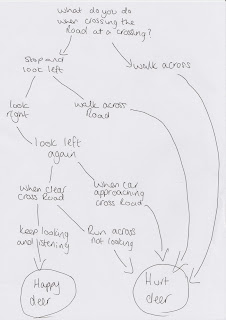leaflet with instructions on how to create a complicated leaflet fold
leaflet on awareness of mental health
leaflet on awareness of global warming
leaflet about how to use and create grids
leaflet about comic and rbg
leaflet about post modernism and modernism
All these ideas would demonstrate what i have learnt so far such as how to create intricate leaflet folds, typeset, the use of grids and the use of colour.
Out of all these ideas i am more persuaded to create a leaflet that teaches someone how to create a complicated fold as that is one thing so far that i have found difficult to get my head rounded understand, but not only that i would have to carefully type set the type so that it was not over complicated to confuse the consumer, and when creating this a lot of the things that i have learnt will be put to use and considered.
I also like the idea of creating this as there is a gap in the market for these kid of things as most leaflet folding tutorial instructions are in books or on a website with purely works and diagrams, and are not physical leaflets that guid you by making it into the fold.
example of web tutorial :
http://www.wikihow.com/Fold-Paper-for-Tri-Fold-Brochures
This tutorial is a good tutorial as the video creamy shows you what to do but the paper size and how far over to hold in measure meant is unclear so the instructions are not very accrete.
https://www.youtube.com/watch?v=KEXYqRit9JY
This tutorial is shows you how to create a one piece booklet/8page zine with the gentlemen talk over the video of his hands that are folding the leaflet. The instructions are only clear as there is a visual and they would not work without.
Web based tutorials are good as you can create the thing they are showing you but it is hard to create an accurate piece as they never given any precise measurements. Also the speech/text would not work if there was no images/videos along side it.
This is an issue i want to try and solve by creating a leaflet that not only tells you how to make it but shows you with the instructions and the things on the page, as well as be something you can keep once you have gone through the tutorial as a good reference if you were to make it again.